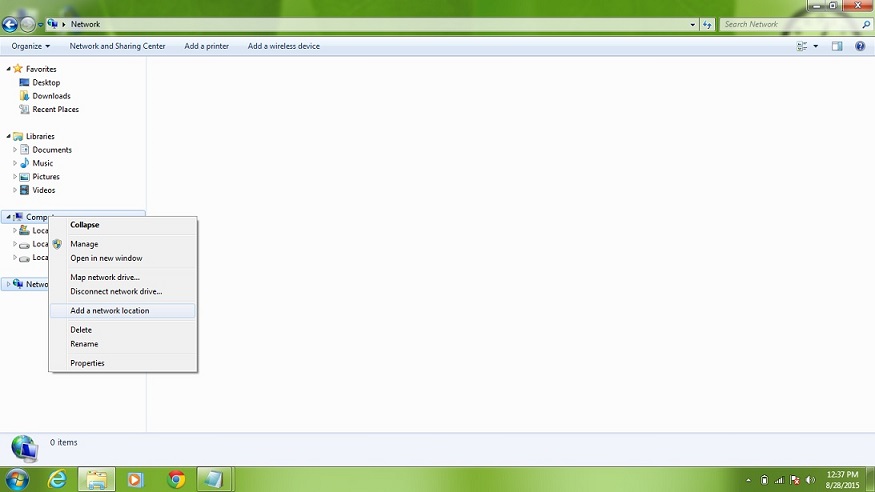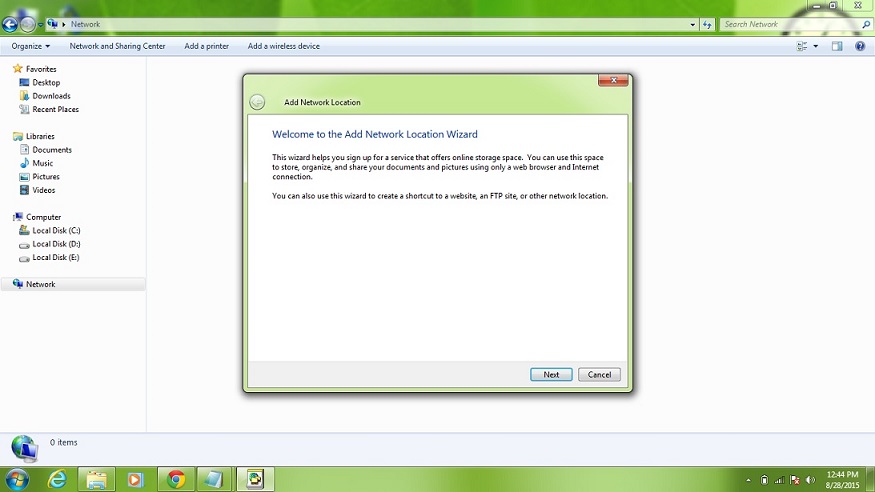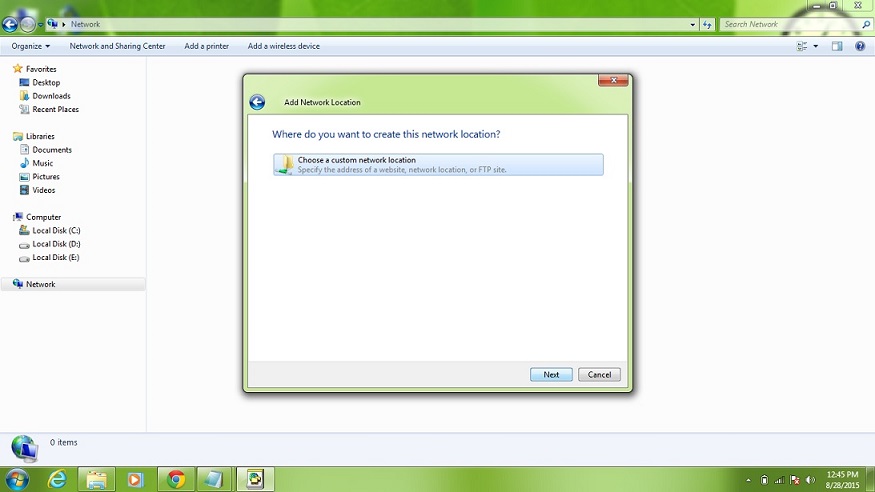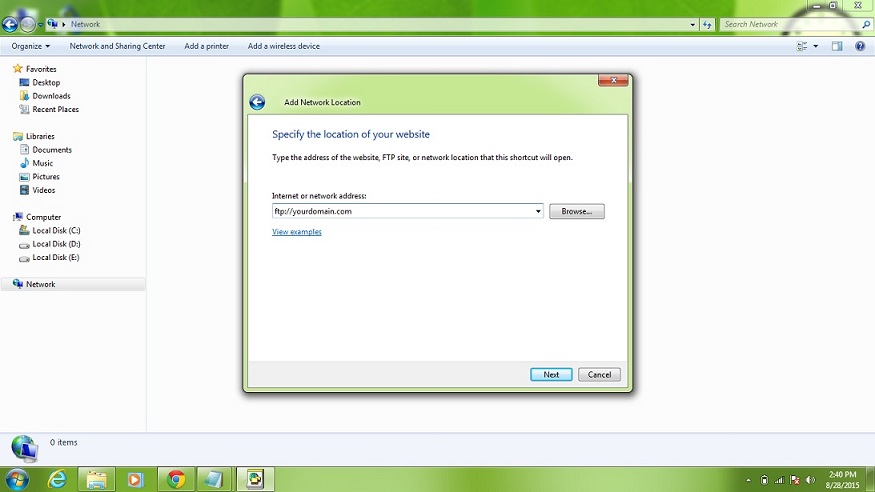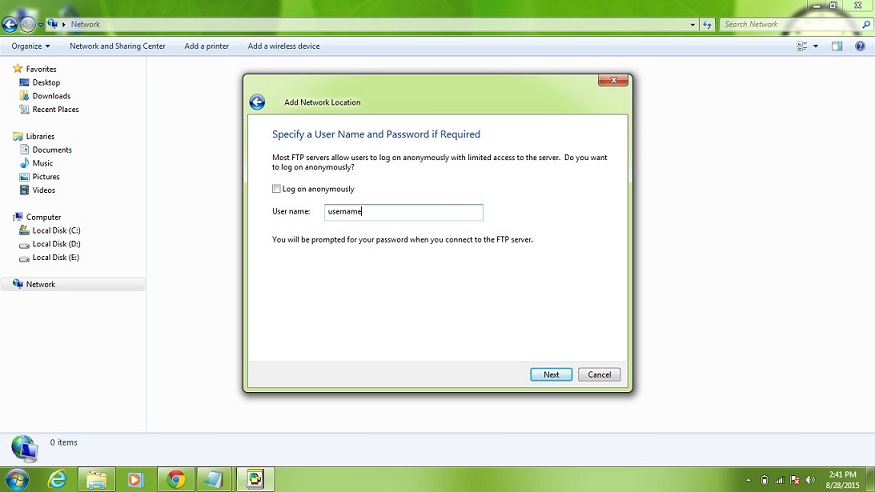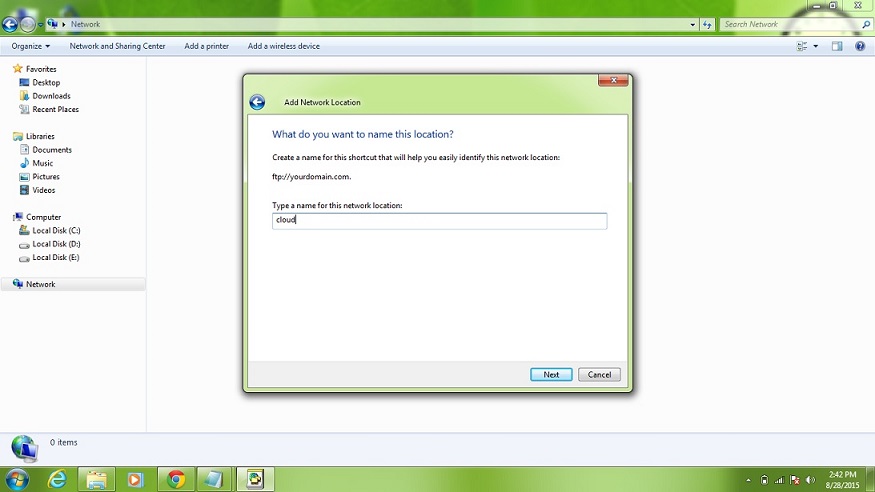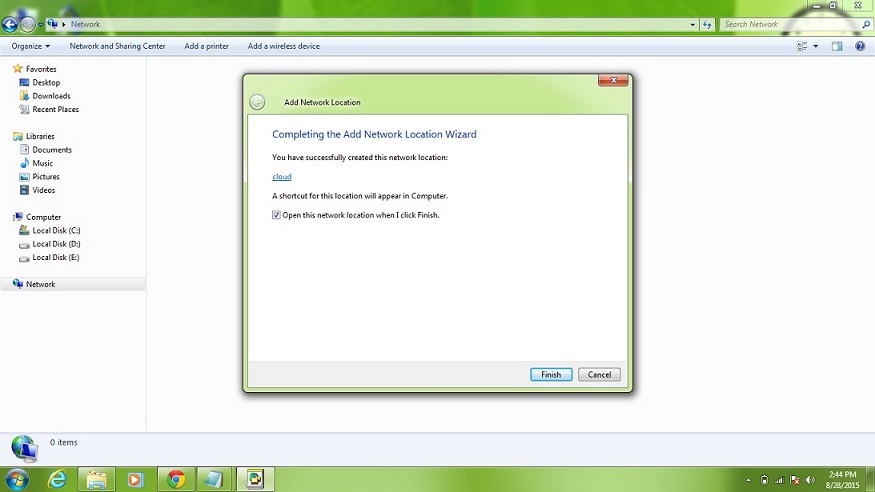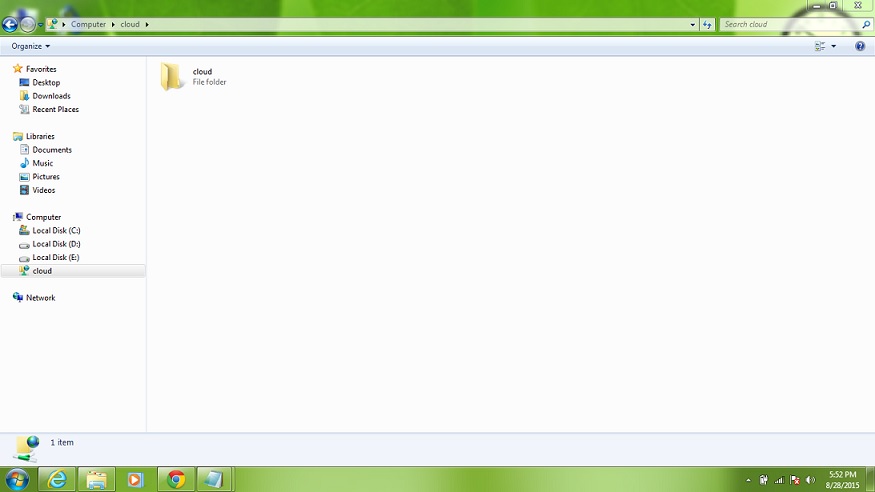|
| Home | Domains | Business Hosting | Personal Hosting | Contact us | Web Mail | |
![]() Sales: 92-300-2193750
Email:
info@ziberhosting.com
Sales: 92-300-2193750
Email:
info@ziberhosting.com
| Win Beginners (3GB) |
| Win Business (6GB) |
| Win Executive (12GB) |
| Customer Login |
| NRC Control Panel |
| Email Control Panel |
| Domain Control Panel |
| About us |
| Profile |
| Data Center |
| Service Agreement |
| Customer Support |
| Customer help Center |
| Contact us |

There are two ways to connect to our cloud services.
|
| Setting Network Drive create same environment as using
your own Windows. It is very simple, just copy & paste your
files from your local computer to your Network Drive.
Please follow the 8 simple ways to connect to your Network
Location. |
| 1) Right click on Computer and choose Add a network
location.
|
2) Welcome to the Add Network Location Wizard, select Next.
|
3) Choose a custom network location
|
| 4) Mention your Domain start with ftp://
|
| 5) Mention your User Name and uncheck Log on anonymously
|
| 6) Type the name of your folder on your computer
|
| 7) Network Location successfully complete
|
| 8) You will see Network Location Cloud on left side menu, under Computer heading
|


![]()
![]()
![]()
![]()
![]()
| About us
Profile |
Domain Registration | Personal Hosting Plans |
Business Hosting Plans
Win Beginners (3 GB) |
Customer Login | Customer Support Customer
Help Center |
Copyright © 2013-2014 NRC. All Rights Reserved.
ZiberHosting.com is a National Resources Corporation. Service Agreement.